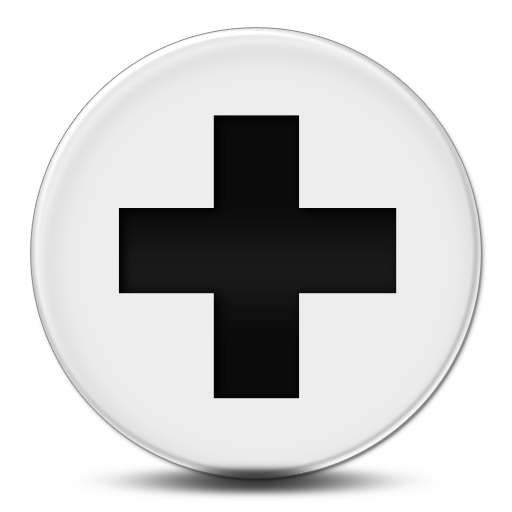Pinterest has grown tremendously over the last few years, and was the fastest social network to attract 10-million unique viewers in the U.S. each month. The site allows users to bookmark interests by posting topics or “pinning” images and videos to their “board”. For more information about the importance of images and how they can contribute to your brand’s growth, click here: How Images Can Significantly Increase Brand Awareness. Many businesses have taken to Pinterest to promote their products and services with their vast, active user group. Below are a few tips to get more Pinterest followers:
1.) Include Pins in Your Newsletter – Use the power of email to fill your subscribers inbox with pins from Pinterest in your newsletter. Put a picture with a link to your Pinterest board so when the user clicks on the image, they will be taken to your board as well as that item.
2.) Utilize Popular Boards – There are tons of boards on Pinterest and many are addressing the same topics. Take some time to research the most popular boards and use those as your marketing strategy. Not only do those boards generate more traffic , but more serious buyers will be looking there. You also have the best chance of being re-pinned in one of these boards.
3.) Hold Promotions – Featuring promotions on Pinterest is always a great idea, they can be seasonal giveaways or discounts on specialty items. Whatever you choose, make it fun and exciting for people so they will re-pin your promotion and come back to your page again and again looking for more deals and information.
4.) Create a Blog Board – If you don’t already have a blog board, create one. Using a blog board to post your ideas and creations will get more people talking about your business and products. Doing this will, in-turn help your other boards boost their popularity. Be vigilant and active with your responses.
5.) Size Photos Appropriately – Be sure that the images you are using on the site are at least 400 pixels wide. This will keep Pinterest from automatically re-sizing your photo and you taking the risk of posting a poor quality picture. Something to keep in mind is that longer images, such as infographics tend to stand out more. Want to know other optimal size dimensions for other social networks? Click here for a free template.
6.) Use Keyword-Rich File Names – Be sure you use keywords when saving the picture. Pinterest will use the file name for the Pin’s description if you have not created one.
If you’re using Pinterest and we’re not yet connected, you can find us here.