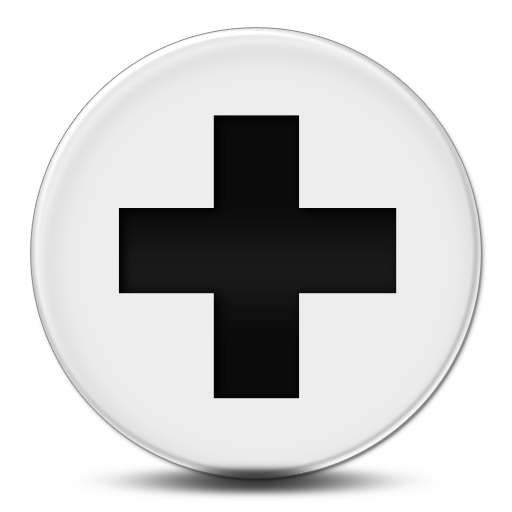Social advertising on Facebook has grown immensely with the launch of Ad Analytics. Each post is now equipped with the option to “boost” your content. Facebook’s boosted posts are page posts that can gain additional attention by paying for a larger audience reach. The feature allows you to choose how much money you want to spend to boost each post, making it a simple and affordable way to significantly increase the number of people who view your content. Also, boosted posts appear higher in the news feed. Here are a few tips to help you boost Facebook posts .
1. Create Your Post: You are planning to spend money on this post, so put extra thought into creating content that will appeal to the largest number of people. Boosting your post will increase your viewers, but unless you provide interesting and valuable content, it won’t grow your prospects, page “Likes” or post shares.
2. Target Your Audience: The boost feature allows you to choose who sees a particular post. You have the ability to decide if you want to limit your post to fans of the page and their friends, or if you want to be more specific and target a set location, gender, or age group.
3. Choose A Budget: Evaluate how much money you feel comfortable spending on your post. The feature provides an estimation of how many people you will reach when you select the amount of money you plan to spend. Depending on how small or large your company may be, a small amount of money may help increase your views significantly. Start with $5, and add more if the initial boost is successful.
4. Trial And Error: Take notes on what works and doesn’t work. Learn what times work best for posting, what information should be boosted, and how many times a week or month you should be boosting posts. By monitoring your boosted posts over time you will end up saving money, reaching a larger audience, and increasing awareness of your company.
If you’re using Facebook and we’re not connected, you can find us here: www.Facebook.com/TheIbisNetwork