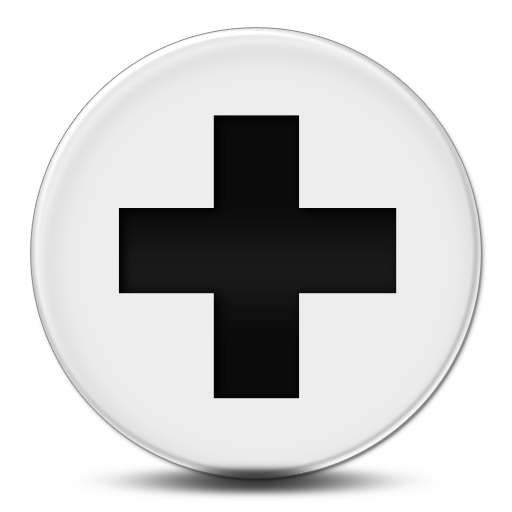LinkedIn is arguably the most prominent professional networking site around, and offers nearly unlimited possibilities to promote yourself and your business. LinkedIn can also be a very creative outlet when used properly. Finding that perfect mix of professional and creative will help increase business, revenue, or even the overall size of your business. Whether you are new to LinkedIn or a veteran, the following tips will inform you how to promote your business on LinkedIn:
1) Contribute as a guest writer – Not only will being a guest writer help to boost your popularity, it also gives you the opportunity to include your social-media networks within your article, and an article with good content can help to boost your business as a whole.
2) Give some value and stick to it – Get creative in the ways you direct people to your LinkedIn profile. Promoting your LinkedIn profile can be tricky, yet doing so in an engaging and compelling way will help tremendously to add value to your page.
3) Utilize business cards – Business cards are a very smart way to keep your LinkedIn profile visible. Including your social-media network links on your business card is extremely effective, as people enjoy having something tangible to hold on to, and it allows them to visit your site when it is convenient for them.
4) Add LinkedIn to your resume – LinkedIn is basically an online version of your resume, so including it inside of your physical resume is a sure sign of a prepared professional. This also allows you to have more references than you would have room for on a standard resume, giving a potential employer more opportunities to see something they like.
5) Send emails – LinkedIn allows you to get this information out to the masses with one click. Whether you are looking for a job, building your business, or looking for friends, emailing your LinkedIn profile can be extremely beneficial.
6) Upload your email contacts – LinkedIn makes it very easy to upload your email contacts and invite them to connect with you. Click on the Add Connections tab and follow the instructions.
If you’re using LinkedIn and we’re not yet connected, you can find me here: www.linkedin.com/in/joshmillar/