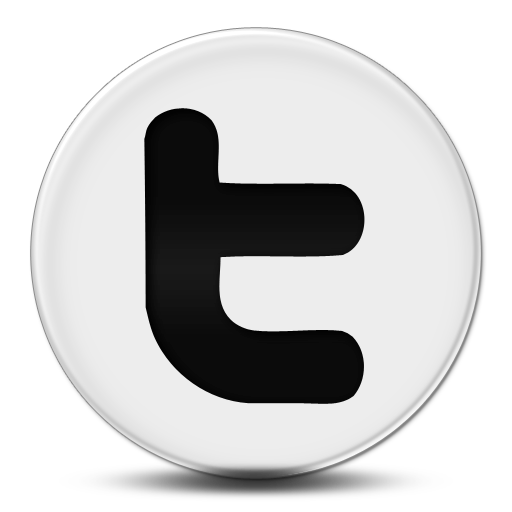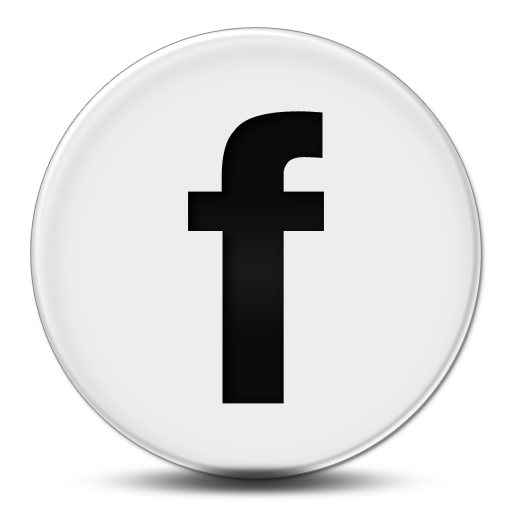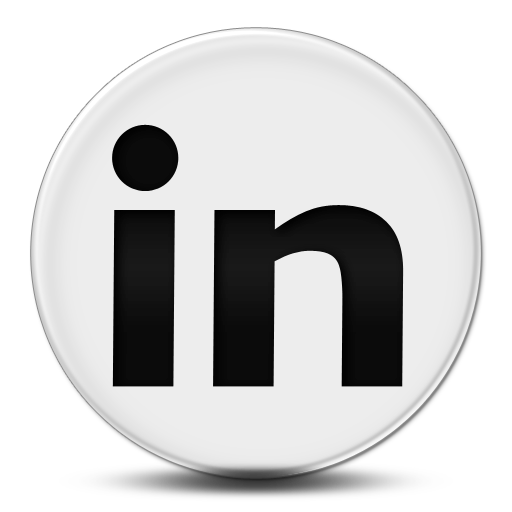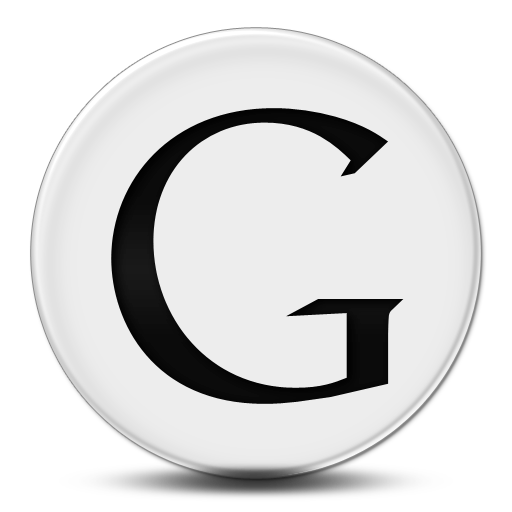by Josh Millar
For busy professionals, schedules often guide our days. If we don’t take control, this means that external demands can leave us running around without clear structure. On the other hand, if we harness the power of a good schedule, we can use it as a tool to drive our success. One of the best scheduling methods out there for me is time blocking. This strategy entails breaking your workday down into blocks of time attached to a specific task or type of work. Rather than only scheduling in meetings and other commitments with clear timeframes and relying on a to-do list for everything else, time blocking helps you maximize every minute of your day. Here are a few ways I make this strategy work for me:
Make It Visual
Time blocking is especially great for visual learners. It allows you to get a big-picture view of your day and the work you’ll be completing. Whether you do this by hand in a notebook or digitally on a device, actually marking out the timeframes and writing in the specific work focus for that block is key. Even color coding can be a great visual tool in this system. Rather than looking at a lengthy black-and-white to-do list, you’ll be looking at a clear, segmented day.
Batch Tasks
Often, administrative tasks like making phone calls and sending emails can intrude on our focus throughout the day. Even things like managing a social-media business page can disrupt our workflow if we don’t plan them properly. When you don’t use time blocking, these types of tasks often fit in whenever you think of them. You may be in the middle of a project when you remember you wanted to send an email to a client, or perhaps you’re preparing for a meeting when you realize you didn’t share your blog post on Facebook. These interruptions undermine productivity. Consider batching these tasks instead of letting them grab your attention every few minutes throughout your day. For example, create a specific window for email correspondence where you tackle your inbox. You may even put a few of these in your schedule. By checking emails in a batch like this, you’re protecting your concentration and productivity in other parts of your day.
Know Yourself
Time blocking lets you craft your schedule around what works for you. Are you a morning person who works best in their first few hours at the office? If so, then block off those hours for your most important and challenging tasks. If your burst of energy and inspiration tends to come later in the day, use mornings for more routine tasks that don’t require as much creativity and problem solving, and block of your afternoons for more important work. It’s also important to observe how much time you should give yourself. Not every block needs to be the same size, and they’ll likely fluctuate depending on the task. Most people are most efficient with blocks between 30 and 90 minutes. Even if you need to give one project four hours of your day, it’s probably best to break that up, even if it’s just with a few shorter pauses.
Include Breaks
Time blocking emphasizes the importance of breaks. If you’ve blocked off every part of your day with work, you’re not going to be at your most productive. Time blocking allows you to draw breaks into your day and reminds you to stick to them. I’d recommend including short 5-minute pauses where you step away from your desk and give your brain a chance to recharge, in addition to longer breaks like your lunch hour.
Stay Flexible
I also leave space in my time-blocked schedule for the unexpected. I’ll leave buffer room around a meeting in case it starts late or runs long, and I’ll leave myself some additional time in case a client needs an unexpected call, or I need more time to finish up a project. Leaving enough space in your schedule to be flexible is key to it being realistic.
Time blocking is one of the best scheduling strategies out there if you know how to use it to your advantage. When we visually break up our days and concentrate our attention in this way, we’re able to maximize productivity. Do you use time blocking to stay on track? Let me know what you think.