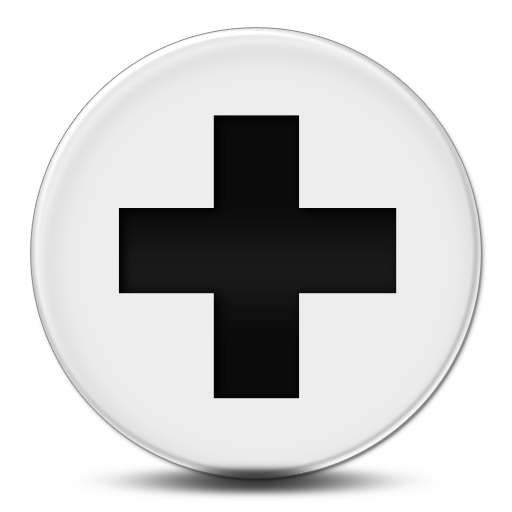If you’re not familiar with Vine, we probably can’t blame you — the service isn’t even two years old yet. But as of earlier this year, they had already exceeded 40 million users. If you’re not using it yet, now is a great time to stake out your turf. What is vine? It’s a video app, platform, and social network that allows users to create 6-second-long videos (Vines) played on a repeating loop. Although Vine can be tricky to perfect at first, it is very user-friendly and has step-by-step instructions for beginners. Here are three “whats” and two “hows” on using Vine to spread your brand message:
- display your personality
- send messages to your customers
- showcase a product or offering
- use stop-motion photography
- be social
Display Your Personality
One of the best ways to use Vine for brand building is to give behind-the-scenes glimpses into your work environment. These let you showcase your office style or your own personality in a way that can really work to humanize your brand and build deeper emotional connections with potential prospect or employees. This vine shows Carrot’s staff, behind the scenes at one of their company “bake-offs”. If you have an upcoming staff event, consider using it to launch your use of Vine.
Communicate to Your Customers
With the holiday season upon us, now’s a great time to send a company or personal video greeting card with Vine, like this one, also from Carrot. OK, maybe this isn’t exactly the message you want to send, but you get the idea.
Showcase Your Product or Offering
One way to use Vine is to make mini commercials. If you have a powerful creative side, then the sky’s the limit. Dunkin’ Donuts won broad acclaim for this Vine that they actually ran as a Super Bowl commercial. But if you’re not feeling quite as creative as Dunkin Donut’s professional marketing team, there’s still no reason not to showcase your products. Aaron Bosshardt used Vine to create this quick tour of a home for sale. Sure, if you’re actually in the real-estate business, you probably want to create a longer, more stable, more compelling showcasing of your properties. But that doesn’t mean you shouldn’t also create a quick Vine that is more easily shared shared through social media and digested on mobile devices.
Use Stop-Motion Photography
Six seconds isn’t a lot of time. One of the powerful techniques you can use to get more information across in that little amount of time is to use stop-motion photography. In fact, if you go back and look at the Vines above, you’ll see that almost all of them do that. Thankfully, this is actually quite easy to do, as the functionality is built directly into the Vine app. Here’s a blog post from commoncraft on exactly how to create stop motion videos using Vine.
Be Social
Vine may be a video app, but it’s also a social app (and it’s owned by Twitter). Of course this means you should always do with Vine what you would do with any social media post:
- Make sure to use hashtags so that people can find your Vine when searching
- Promote, promote, promote — promote both your individual Vines by sharing them to Twitter and Facebook, and promote your Vine page by linking to it on all of your websites
- Be social! Go comment on other user’s Vines, and respond quickly and appropriately when people comment on yours
Now that you’ve had your intro to vine, are you ready to try your hand at creating a few Vines? Go download the app for iPhone, Android, or Windows.